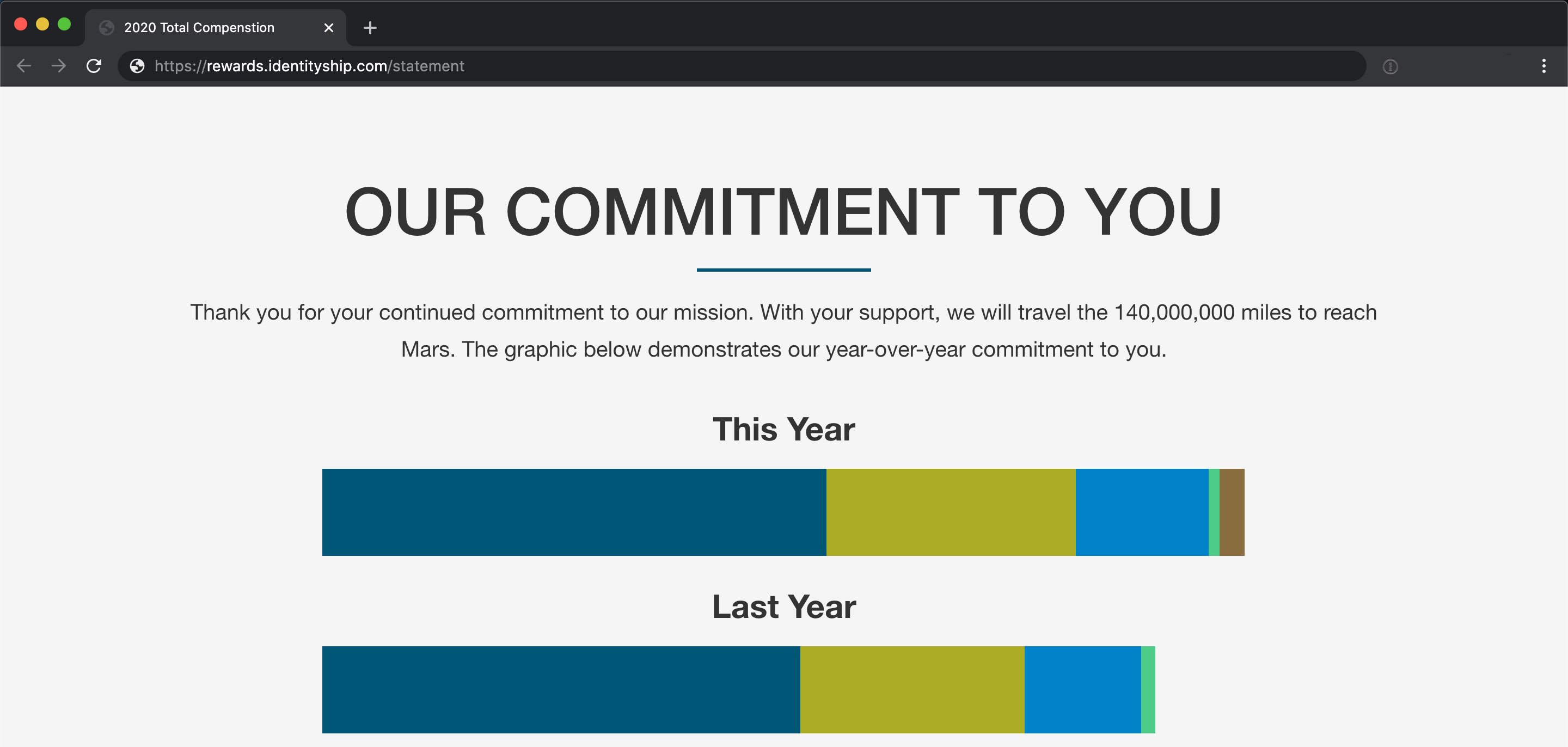Numbers
Format numbers within the statement using special CSS Classes.
Screenshots
Specifics
Numbers within a data set come in many different flavors: whole numbers, rounded numbers, and decimals just to name a few. Albert gives the chef the ability to specify the display of the numbers within a visual recipe. This eliminates the need for additional, and sometimes complicated, formatting of numbers within the data recipe. An extension of the number formatting is Currency Formatting. If the number is a currency, the best practice is to utilize Albert’s special currency formatting.
Samples
Format numbers in the visual recipe using span in any SetText.html instruction.
CSS Number Classes
| CSS Class | Example | Statement Display | Description |
|---|---|---|---|
| visual-integer-thousands | <span class="visual-integer-thousands"> 2061.24 </span> |
2,061 | This class will add the thousands separator (comma) and round to the nearest whole number. |
| visual-integer-thousands-zero | <span class="visual-integer-thousands-zero"> </span> |
0 | This class extends ‘visual-integer-thousands’ and will ensure a number populates the statement. This is useful when the value could be null. |
| visual-decimal-thousands | <span class="visual-decimal-thousands"> 45761.03123 </span> |
45,761.03 | This class will add the thousands separator (comma) and round to the nearest hundreths place (i.e. 2 decmials). |
| visual-decimal-thousands-zero | <span class="visual-decimal-thousands-zero"> </span> |
0.00 | This class extends ‘visual-decimal-thousands’ and will ensure a number populates the statement. This is useful when the value could be null. |
| visual-decimal-thousands (with attribute) | <span class="visual-decimal-thousands" visual-decimal-round="3"> 1.2345 </span> |
1.235 | Adding the ‘visual-decimal-round’ attribute allows the chef to specify the number of decimal places displayed. |
Recommended Links
Precision and accuracy are great - just remember Significant Figures
Suggestions and Feedback
Please send an email to michael.zaucha@brainpowersoftware.com if you have additional questions or feedback on this page.