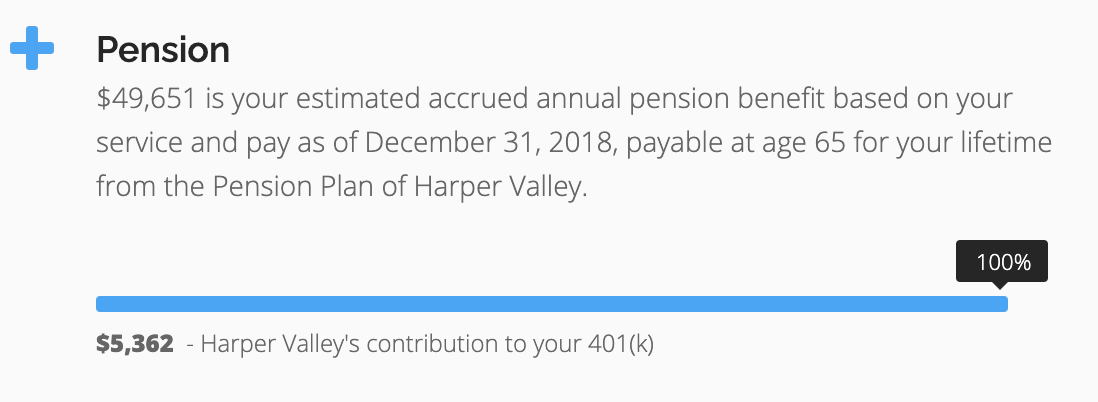Dates
Display Dates using CSS class with Albert span attributes.
Screenshots
Specifics
Albert enables the chef to control the display format of dates used throughout the statement. Date displays can be configured within any SetText.html instructions. If the span attributes is not configured, the default Format is MMMM D, YYYY, which renders as January 1, 2001.
Samples
Date formatting requires use of the visual-date class and the visual-date-format attribute:
-
Set the Date display to be MM/DD/YY in
View/Pattern01 OneColumn Sample/OneColumn/SetText.txt<span class="visual-date" visual-date-format="MM/DD/YY">19810701</span>will render as 07/01/1981
Attribute Syntax
| Pattern | Output | |
|---|---|---|
| Month | M | 1 2 … 11 12 |
| Mo | 1st 2nd … 11th 12th | |
| MM | 01 02 … 11 12 | |
| MMM | Jan Feb … Nov Dec | |
| MMMM | January February … November December | |
| Day of Month | D | 1 2 … 30 31 |
| Do | 1st 2nd … 30th 31st | |
| DD | 01 02 … 30 31 | |
| Year | YY | 70 71 … 29 30 |
| YYYY | 1970 1971 … 2029 2030 |
Recommended Links
Suggestions and Feedback
Please send an email to michael.zaucha@brainpowersoftware.com if you have additional questions or feedback on this page.